Viscom Software - Filling in Some Blanks
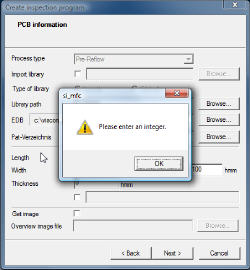 Please Enter An Integer
Please Enter An Integer- Ever had this message pop up? It happens if you should erase the default value completely before entering your new number. This is older code showing itself to almost every user of the viscom software. It is kind of cute to know why this code still exists but it is not really up to today's professional standard. No, I can't tell you the secret, sorry.
- In my years working with Viscom I learned lots and enjoyed my well educated and professonal colleagues. As fast moving as the AOI industry is stress and timetables apply to most individuals. Software development has the same issues with some of the less requested features having to wait or being completely forgotten. In some areas I found a lack of depth or options in the software that most generally would apply to how smaller companies would use the Viscom software.
- I began to do some of my own programming to fill in some blanks for myself. It was because of these efforts that I find myself now starting a new professional level center point data converter Zentroid. On this page I soon will be making available to you the software I use to fill in some of the Viscom software blanks.
Lib to Cli Parser/Converter Basic
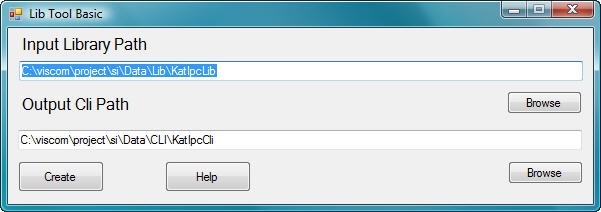
If you are going to create inspection programs efficiently you will want to import all of the relevent inspection pattern files that correspond to the product characteristics (pcb characteristics) of the new product. These (*.cle, *.mac) files you will find in Viscom's Cli folder. You may have a master library, a customer "A" library, a wave solder library, and all individual inspection program folders contained in this folder.
Once you have created the inspection program you may find unassigned components or incorrectly assigned components. To correct the assignments you will use pattern files (*.cle, *.mac) from Viscom's Lib folder. The Lib folder has, should have, essentially the same *.cle and *.mac files within but with a folder hierarchy that helps the programmer to classify and maintain order of the files.
As you create new inspection patterns or improve old ones you should save them in the Lib folder were you can easily find them again. Let's say this is your "Master" library. If you remember you will also save these files in the respective Cli folder so that when creating the next new program you will have the new or updated information. My Lib to Cli Parser/Converter Basic automates this process for you. Simply update your files to only Viscom's Lib folder. Before creating a new inspection program run the Parser/Converter on the library you will be using and all of the updated files will be entered into the Cli file you have chosen.
Lib to Cli Parser/Converter Full
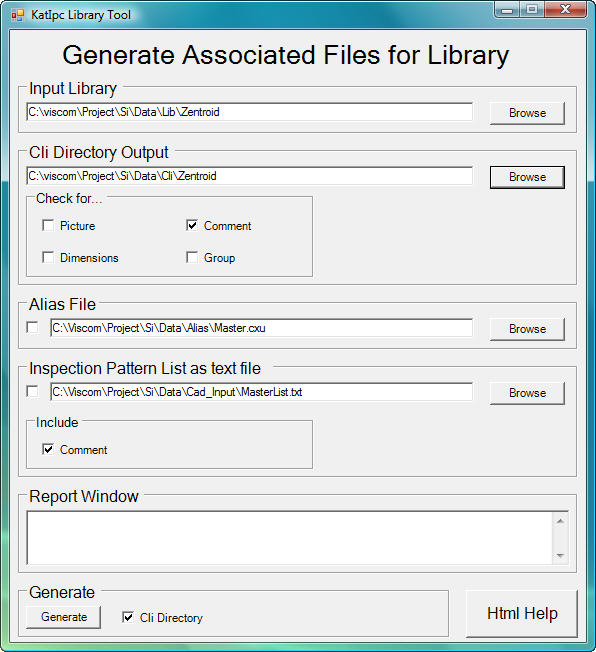
This is the big brother to the previous software. Along with the basic function described above this tool lets you check and maintain your libraries. Here are the added features:
- Check your *.cle files for comment, dimension, and group entries.
- Check for pictures of all your components with *.cle files.
- Generate a template for an alias file matching this folder.
- Generate a list of the components within this folder.
- A report window list to inform you of results.
I am a strong believer of clean libraries and their use. This can save a lot of time and effort especially when libraries have multiple users. -->
Zentroid
I started writing my prototype center point data converter because of Viscom's lack of support for alias file usage as I knew it to be. Earlier Orbotech machines had the support I needed but Viscom didn't offer it and I would be using Viscom machine's in the future. I use Zentroid as a pre-processor to do my Alias Conversions and turn incoming pcbs to avoid possible TRA_IN rotational matrix problems. You can go back to the Home page of Zentroid to find out more particulars on Zentroid.
